The importance and use of videos in the digital world is increasing day by day. So much so that, according to a study by Hubspot, 78% of people watch online videos every week, and 55% watch on a daily basis.
Just on Youtube, mobile users view more than 1 billion hours of video each day and the video consumption rates skyrocket not only on video platforms, but also on other social media channels such as Facebook and Instagram.
In line with the increase in video consumption, there is also an upward trend in the number of video editing apps in the market. Thanks to these apps, we can edit videos more easily and quickly on our mobile devices that we always carry with us, without the need for any computer.
However, the abundance of these apps on the Play Store makes it a little bit difficult to find which ones are the best and it usually requires us to try them one by one to see if they’re what we’re looking for.
In today’s blog post, we’ll be talking about the best video editing apps for Android with their details including their main features, download counts, app ratings, and more.
Before starting, I’d like to remind you that you can use all of these apps for free and all of them offer premium plans / features in case you need more advanced solutions.
InShot
We’re starting our list with InShot, which was released on the Google Play Store in 2011.
You’ve probably seen the logo of InShot on your friends’ Instagram posts many times before. It is one of the oldest and the best video editing apps with a very large user base from all around the world.
The InShot app allows you to trim & merge your videos, adjust their speed, crop and resize them, add texts and stickers as well as music from your own device or the app’s broad music library, apply effects and filters, create collages and more.
Key Features:
- Trim and Cut: Easily trim and cut video clips to achieve the desired duration, ensuring your content is concise and engaging.
- Merge and Combine: Seamlessly merge multiple clips into a cohesive video, allowing for creative storytelling and dynamic content creation.
- Filters and Effects: Choose from a diverse range of filters and effects to add a professional and artistic touch to your videos, enhancing visual appeal.
- Text and Stickers: Personalize your videos with customizable text and a vast library of stickers, enabling you to convey messages or add a touch of humor effortlessly.
- Speed Control: Control the speed of your videos with precision, whether you want to create slow-motion sequences for dramatic effect or speed up the pace for a lively feel.
- Music and Sound Effects: InShot provides an extensive music library and sound effects to enhance your videos, ensuring your content is not only visually appealing but also acoustically engaging.
- Transition Effects: Smoothly transition between scenes with a variety of transition effects, adding a professional touch to your video edits.
- Rotate and Flip: Correct orientation or add a creative twist by easily rotating or flipping your videos directly within the app.
- Canvas Resizing: Adjust the canvas size to fit different aspect ratios, making your videos suitable for various platforms without compromising visual integrity.
- Export in High Quality: InShot maintains the quality of your edited videos, allowing you to export in high resolution for a polished and professional end product.
- Social Media Integration: Effortlessly share your edited videos on various social media platforms directly from the app, streamlining the sharing process.
| Download Link | Show App Page |
VideoShow
Next in our list of the best video editing apps for Android is VideoShow which has been installed over 100 million times so far just like InShot.
VideoShow provides many tools to help you make your creative videos, memes and gifs, including very impressive filters, sound effects and colorful texts, as well as the basic functions that the other apps offer such as reversing, cropping, cutting, trimming and adjust the video speed.
Key Features:
- Rich Editing Tools: VideoShow provides a plethora of editing tools, including trim, cut, merge, and duplicate, allowing users to precisely craft their videos with ease.
- Dynamic Filters and Effects: With an extensive collection of filters and effects, users can add creative touches to their videos, enhancing visual appeal and storytelling.
- Text and Sticker Customization: VideoShow enables users to add text, stickers, and emojis to their videos, with options for customization in terms of fonts, colors, and sizes.
- Multi-Track Editing: The app supports multi-track editing, allowing users to overlay multiple audio tracks, making it ideal for creating complex and layered soundscapes.
- Speed Control: VideoShow offers speed control features, allowing users to adjust the pace of their videos for dramatic or comedic effect.
- Transition Effects: Seamless transition effects add a professional touch to videos, ensuring smooth visual continuity between scenes.
- Background Music Options: Users can choose from a variety of royalty-free music tracks within the app or import their own, enhancing the emotional tone of their videos.
- High-Resolution Export: VideoShow allows users to export their videos in high resolution, ensuring the final product maintains clarity and quality.
- Social Media Integration: The app simplifies the sharing process by allowing direct sharing of videos to popular social media platforms, facilitating seamless content distribution.
| Download Link | Show App Page |
Also Read: The Best Avatar Creator Apps
GoPro Quik

The next best video editing app for Android is Quik, developed by world-famous technology company GoPro.
It is usually used by GoPro owners to edit their GoPro footage but you can also edit the videos from your own Android device.
The friendly interface of Quik makes it very easy to use and even if you’re not skilled in editing you can easily create professional videos with its broad template library.
Just pick up to 75 photos or videos from your gallery and choose a music, and let Quik do the rest for you. After it creates your video, you have the chance to customize it as you want.
Also, it won’t bother you with constantly showing up ads and interrupt your app experience.
Key Features:
- Auto Video Creation: GoPro Quik simplifies the video editing process with its auto-editing feature, allowing users to transform their footage into a dynamic video with just a few taps.
- Intelligent Highlight Detection: The app’s intelligent algorithms automatically identify key moments in the footage, ensuring that important and exciting parts are highlighted in the final edit.
- Customizable Templates: Quik provides a variety of customizable templates, enabling users to choose a style that matches their content and personalize it with ease.
- Speed Control: Users have the flexibility to control the speed of their videos, whether they want to create slow-motion sequences for cinematic flair or speed up the action for added excitement.
- Trim and Cut Tools: Quik offers precise editing tools, allowing users to trim and cut their clips to the desired length, ensuring the final video is polished and concise.
- Text and Titles: Enhance storytelling with customizable text and titles. Quik provides a range of fonts, styles, and colors to add a professional touch to the video.
- Music Library: Access a vast library of royalty-free music within the app or import your own tracks. Quik’s intelligent beat detection syncs the music seamlessly with the video’s rhythm.
- Filters and Effects: Experiment with a variety of filters and effects to give your video a unique and visually appealing look, enhancing the overall production value.
- Photo Integration: Quik seamlessly integrates photos into video projects, allowing users to combine both static and dynamic elements for a more comprehensive visual narrative.
- Direct Social Sharing: Simplify the sharing process by enabling users to share their edited videos directly to popular social media platforms, fostering seamless content distribution.
| Download Link | Show App Page |
KineMaster
Let’s continue with KineMaster. It’s been available on the Google Play Store for more than 7 years and installed on more than 100 million Android devices.
Its super-versatile interface that allows you to edit on multiple layers, high quality visual and sound tools will make you feel like you’re creating professional designs on your computer.
Key Features:
- Multilayered Editing: KineMaster empowers users with multilayered video editing, enabling the seamless integration of multiple media elements such as videos, images, stickers, and text.
- Precision Editing Tools: The app provides a suite of precision editing tools, including trimming, cutting, and frame-by-frame granular control, ensuring users can fine-tune their content with meticulous accuracy.
- Real-Time Preview: KineMaster facilitates real-time preview, allowing users to instantly view their edits as they make them, ensuring a dynamic and responsive editing experience.
- Chroma Key: Unlocking advanced editing possibilities, KineMaster features a Chroma Key tool, enabling users to superimpose or replace backgrounds effortlessly, a feature often found in professional video editing suites.
- Speed Control: Users have the flexibility to control the speed of their videos, offering the ability to create dramatic slow-motion sequences or energetic fast-paced clips.
- Transition Effects: Elevating the visual storytelling, KineMaster offers a diverse range of transition effects, enabling smooth and captivating scene transitions within the video.
- Audio Editing: With KineMaster, users can precisely edit and control audio elements, including voiceovers and background music, ensuring a harmonious audio-visual experience.
- Rich Asset Store: The app provides access to a rich asset store, offering a variety of effects, transitions, stickers, and music, allowing users to enhance their videos with creative and personalized elements.
- Frame and Filter Options: KineMaster provides an array of frame and filter options, allowing users to experiment with different visual styles and moods, adding a professional touch to their videos.
- Direct Social Sharing: Streamlining the sharing process, KineMaster allows users to share their edited videos directly to popular social media platforms, facilitating seamless content distribution.
| Download Link | Show App Page |
Also Read: The Best AI Art Apps Like Lensa
VivaVideo
VivaVideo is another video editing app for Android that is preferred by a hundred million users.
If you’re looking for the best video editing app for Instagram, VivaVideo might be the best solution for you as it’s quite popular among IG users. It provides all the basic features you need with a very easy-to-use app interface.
Key Features:
- Intuitive Editing Interface: VivaVideo presents an intuitive and user-friendly interface, catering to both beginners and experienced video editors, ensuring a seamless editing experience.
- Creative Video Collage: Elevating creativity, VivaVideo offers a unique video collage feature, enabling users to combine multiple clips into a single frame for dynamic and engaging storytelling.
- Prisma-like Artistic Filters: Stand out with Prisma-like artistic filters that transform ordinary footage into visually stunning masterpieces, adding a touch of artistry to your videos.
- Slow-Motion and Fast-Forward Effects: VivaVideo provides precise control over video speed, allowing users to create captivating slow-motion sequences or speed up the action for added intensity.
- Enhanced Music Library: Access a diverse and extensive music library within the app, complemented by the ability to import personalized soundtracks, ensuring a perfect match between audio and visual elements.
- Animated Text and Stickers: Add a playful and dynamic element to your videos with animated text and stickers, allowing for creative expression and personalization.
- Professional Editing Tools: VivaVideo equips users with professional-grade editing tools such as trim, cut, and merge, ensuring the ability to craft polished and refined videos effortlessly.
- FX Transition Effects: Enhance the visual appeal of your videos with a variety of transition effects, seamlessly guiding viewers through different scenes for a captivating viewing experience.
- Picture-in-Picture (PiP) Mode: Unleashing advanced creativity, VivaVideo’s PiP mode enables users to overlay multiple videos or images, adding complexity and depth to their storytelling.
- Direct Social Sharing: Simplify content distribution by directly sharing edited videos to popular social media platforms, enabling users to showcase their creations effortlessly.
| Download Link | Show App Page |
Also read: The Best Alternatives to Photoshop for Photo Editing
PowerDirector
PowerDirector by Cyberlink Corp, one of the best video editing apps for Android, offers plenty of features such as keyframe controls, slow motion video production, a built-in stock library, and more than 4300 customizable video templates. It aims to help you ‘’unleash your creativity’’ and create high quality & professional videos quickly and easily.
Key Features:
- Professional-Grade Editing Tools: PowerDirector offers a suite of professional-grade editing tools, including precise timeline editing, cut, trim, and split features, empowering users to achieve a polished and refined final product.
- Multi-Track Timeline: With a multi-track timeline interface, users can seamlessly layer and synchronize multiple media elements, such as videos, images, and audio, providing a sophisticated level of control over the editing process.
- Chroma Key for Green Screen Effects: Elevating creative possibilities, PowerDirector integrates a Chroma Key feature, enabling users to effortlessly replace backgrounds or create green screen effects, a hallmark of advanced video editing.
- Express Project Templates: Simplifying the creative process, PowerDirector offers Express Project Templates, pre-set project configurations that expedite the editing process and serve as a creative launching pad for various themes and styles.
- AI-Powered Editing Tools: Leveraging the power of artificial intelligence, PowerDirector includes AI-powered tools such as AI Style Transfer and AI Face Recognition, enhancing the efficiency and creativity of the editing experience.
- Customizable Transition Effects: Enhance visual storytelling with a variety of customizable transition effects, allowing for smooth and visually appealing scene changes within the video.
- Slow Motion and Fast Motion Effects: PowerDirector provides dynamic control over video speed, enabling users to create dramatic slow-motion sequences or fast-forward effects, adding depth and intensity to their content.
- Advanced Color Correction: Achieve cinematic color grading with PowerDirector’s advanced color correction tools, allowing users to enhance and fine-tune the color balance and aesthetics of their videos.
- Audio Editing and Mixing: With robust audio editing and mixing capabilities, users can precisely control and enhance the audio elements of their videos, ensuring a harmonious and immersive viewing experience.
- Direct Social Media Integration: Streamlining the sharing process, PowerDirector allows users to share their edited videos directly to popular social media platforms, facilitating seamless content distribution and audience engagement.
| Download Link | Show App Page |
Magisto by Vimeo
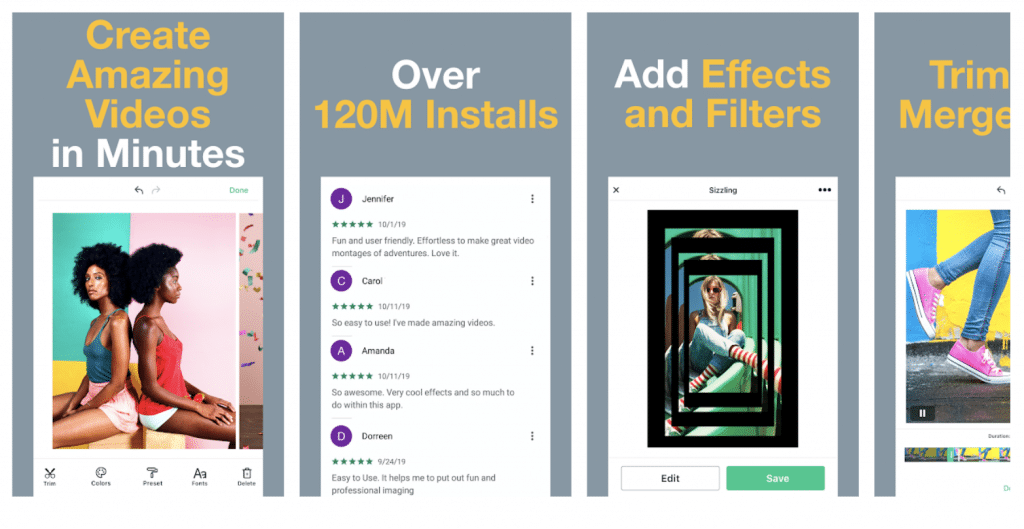
Our next app is Magisto by Vimeo, the popular video streaming platform which is visited more than 100 million times every month.
Just like the other apps in the list, Magisto lets users perform basic editing tasks such as trimming and merging videos, adding effects, filters, stickers, texts and music.
This beginner-friendly app also allows users to create slideshows and has a video feed where they can discover the content shared by other users.
Key Features:
- Automatic Video Creation: Magisto stands out with its innovative automatic video creation feature, utilizing AI to analyze and transform raw footage into polished and engaging videos with minimal effort from the user.
- Smart Storyboard Technology: Leveraging smart storyboard technology, Magisto intuitively selects the best moments from your clips and arranges them cohesively, ensuring a compelling and seamless narrative flow.
- Professional-Grade Editing Styles: Magisto offers a diverse range of professional-grade editing styles, each designed to evoke specific moods and themes, allowing users to effortlessly customize their videos with a cinematic touch.
- Music Synchronization: Enhance the emotional impact of your videos with Magisto’s music synchronization feature, automatically selecting and syncing the perfect soundtrack to complement the mood and tempo of your footage.
- Face Recognition and Object Detection: Magisto utilizes advanced face recognition and object detection algorithms, ensuring that key individuals and subjects are highlighted, adding a personalized and dynamic element to your videos.
- Creative Filters and Effects: Experiment with a variety of creative filters and effects to add a unique visual flair to your videos, allowing for artistic expression and customization.
- Automatic Video Stabilization: Magisto incorporates automatic video stabilization technology, minimizing shakes and jitters in your footage, resulting in a smoother and more professional-looking final product.
- Direct Social Media Sharing: Simplify the process of sharing your creations by directly publishing your Magisto videos to popular social media platforms, fostering seamless content distribution and audience engagement.
- Caption and Text Customization: Personalize your videos with customizable captions and text overlays, allowing users to convey messages, tell stories, or add context to their content.
- Cloud-Based Editing: Magisto operates on a cloud-based platform, enabling users to access and edit their videos from various devices seamlessly, providing flexibility and convenience in the video editing process.
| Download Link | Show App Page |
Also Read: 10 Apps That Turn Pictures into Cartoons
FilmoraGo by Wondershare
The next one is FilmoraGo, developed by Wondershare and released on the Play Store in 2015. In the last 5 years, it’s been downloaded by more than 50 million Android users.
This Android video editor enables users to create their own videos in just minutes. It provides glitch effects and built-in filters, a text editor, stickers and the ability to to share your videos with just one tap.
Key Features:
- AI-Powered Smart Cut: Filmora’s AI Video Editor boasts an intelligent Smart Cut feature, utilizing artificial intelligence to automatically analyze and trim footage, creating polished and cohesive edits effortlessly.
- Motion Tracking: Elevating the creative process, Filmora integrates motion tracking capabilities, allowing users to add dynamic elements that follow objects or subjects within the frame, adding a professional touch to the video.
- Keyframing for Precision Animation: With precise keyframing tools, Filmora enables users to create intricate animations, controlling the movement and behavior of various elements within the video with meticulous precision.
- Color Match and Grading: Achieve cinematic color consistency with Filmora’s Color Match and Grading features, ensuring a cohesive look across different clips and enhancing the overall visual aesthetics of the video.
- Auto-Refinement with Background Noise Removal: Filmora’s advanced audio tools include background noise removal, automatically refining audio quality for a clearer and more professional-sounding video.
- Versatile Music Library: Access a diverse and expansive music library within Filmora, complemented by the option to import custom soundtracks, allowing users to tailor the audio experience to match the mood of their video.
- Rich Text and Title Customization: Enhance storytelling with rich text and title customization options, providing a range of fonts, styles, and animations to add a dynamic and personalized touch to your videos.
- Integrated Screen Recording: Filmora offers integrated screen recording capabilities, allowing users to capture and seamlessly incorporate screen content into their videos, ideal for tutorials, presentations, or gameplay footage.
- Direct Social Media Integration: Simplify content sharing by directly exporting and publishing your Filmora-edited videos to popular social media platforms, streamlining the distribution process and maximizing audience reach.
- Advanced Split Screen Effects: Unlock creative possibilities with Filmora’s advanced split screen effects, enabling users to display multiple scenes simultaneously, fostering visual engagement and storytelling innovation.
| Download Link | Show App Page |
ActionDirector Video Editor
ActionDirector is another Cyberlink Corp. app aiming to help you create your videos as quickly as possible. Using the app, you can create videos, and edit videos with filters, texts, effects, audio, and animated stickers. The app also offers slow-motion and fast-motion features.
Key Features:
- Action Cam Editing Tools: Tailored for action camera enthusiasts, ActionDirector offers specialized editing tools to enhance and optimize footage captured on action cameras, ensuring dynamic and engaging video content.
- Express Editing Mode: Streamlining the editing process, the Express Editing Mode in ActionDirector allows users to create quick yet polished videos with just a few taps, perfect for on-the-go content creation.
- Slow Motion and Fast Motion Effects: Unlock creative possibilities by controlling the speed of your videos with ActionDirector’s slow-motion and fast-motion effects, adding dramatic flair and intensity to your footage.
- Precise Trim and Cut Tools: ActionDirector provides precise trim and cut tools, enabling users to carefully edit and refine their clips to achieve seamless and professional transitions within the video.
- Action-Ready Transitions: Elevate visual storytelling with action-ready transitions that are specifically designed for dynamic scenes, ensuring smooth and impactful transitions between different action-packed sequences.
- Enhanced Color Correction: Achieve vibrant and cinematic visuals with ActionDirector’s enhanced color correction tools, allowing users to fine-tune color balance and aesthetics for a visually stunning end result.
- Dynamic Stabilization: Minimize shakes and jitters in action-packed footage with ActionDirector’s dynamic stabilization feature, ensuring that your videos maintain a smooth and professional look.
- Direct Social Media Sharing: Simplify content distribution by directly sharing ActionDirector-edited videos to popular social media platforms, fostering seamless sharing and engagement with your audience.
- Animated Overlays and Graphics: Add a layer of creativity to your videos with ActionDirector’s animated overlays and graphics, providing customizable elements to enhance the visual appeal and storytelling.
- Background Music Customization: Tailor the audio experience of your videos with ActionDirector’s background music customization, offering a range of options to complement the mood and intensity of your action-packed content.
| Download Link | Show App Page |
Also Read: The Best AI Image Generators
Funimate
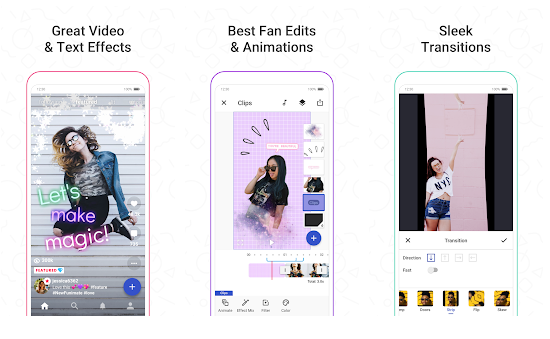
The tenth app in our best free video editing apps for Android list is Funimate, developed by AVCR Inc. and released on the Google Play Store in 2014.
Unlike the most of the apps in the list, the main focus of Funimate is to help users to create their musical video clips like fan-edit videos or lip-syncing videos just like TikTok.
Key Features:
- Music Video Maker: Funimate excels as a music video maker, allowing users to effortlessly synchronize their footage with an extensive library of music tracks, enhancing the overall mood and rhythm of their videos.
- Real-Time Effects: Elevating creativity, Funimate offers real-time effects that users can apply while recording or editing, providing instant visual enhancements and dynamic transformations.
- AI-Powered Automatic Effects: Utilizing AI technology, Funimate introduces automatic effects that intelligently analyze the content and suggest enhancements, simplifying the creative process for users.
- Lip-Sync and Emoji Stickers: Funimate brings fun and expressiveness to videos with features like lip-sync and a rich collection of emoji stickers, allowing users to infuse personality and humor into their creations.
- Collaborative Video Creation: Stand out in the social media realm with Funimate’s collaborative video creation feature, enabling users to collaborate with friends in real-time, fostering shared creativity and innovative content.
- DIY Effects: Empowering users to unleash their creativity, Funimate provides a DIY effects feature, allowing them to create and customize their own visual effects, adding a unique and personalized touch to their videos.
- Advanced Transition Effects: Enhance visual storytelling with a variety of advanced transition effects, ensuring seamless and captivating scene changes within the video for a professional and polished look.
- Intuitive Touch-Based Editing: Funimate’s touch-based editing interface simplifies the editing process, offering an intuitive and user-friendly platform that caters to both beginners and seasoned video editors.
- Dynamic Video Loops: Create mesmerizing video loops with Funimate’s dynamic loop feature, allowing users to seamlessly loop specific sections of their videos, perfect for captivating and repeating content.
- Direct Social Media Sharing: Funimate streamlines content sharing by enabling users to share their creations directly to popular social media platforms, maximizing audience engagement and exposure.
| Download Link | Show App Page |
Adobe Premiere Rush
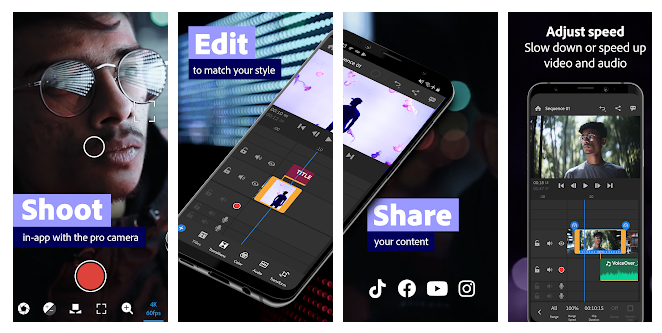
In 2022, world-renowned computer software company Adobe announced that its popular video editing app Premiere Clip would be removed from the App Store and Google Play Store and said they’re shifting their efforts to Adobe Premiere Rush.
This app lets you edit your videos on a professional level with its advanced tools that don’t require effort to use.
Key Features:
- Cross-Device Editing: Adobe Premiere Rush allows for seamless cross-device editing, enabling users to start a project on one device and seamlessly transition to another, providing flexibility and convenience in the editing process.
- Intuitive Interface: Designed for users of all levels, Premiere Rush boasts an intuitive interface that simplifies the video editing process, making it accessible to beginners while offering advanced features for seasoned editors.
- Built-in Camera Functionality: The app features built-in camera functionality, allowing users to capture footage directly within the application, streamlining the content creation process from recording to editing.
- Auto-Ducking for Audio: Premiere Rush introduces an auto-ducking feature for audio, automatically adjusting background music levels when there is dialogue, ensuring a balanced and professional audio mix.
- Graphics and Titles Customization: Enhance storytelling with customizable graphics and titles, providing users with a range of options to add a professional and polished touch to their videos.
- AI-Powered Auto Reframe: Leveraging AI technology, Premiere Rush’s auto reframe feature intelligently analyzes and reframes content for different aspect ratios, optimizing videos for various platforms and devices.
- Motion Graphics Templates: Unlock creative possibilities with motion graphics templates, allowing users to add dynamic and visually appealing animations to their videos, enhancing the overall production value.
- Advanced Color Correction: Achieve cinematic visuals with advanced color correction tools, providing users with the ability to fine-tune color balance, saturation, and contrast for a visually stunning end result.
- Direct Integration with Adobe Creative Cloud: Seamlessly integrate with the Adobe Creative Cloud ecosystem, allowing users to easily transfer projects between Premiere Rush and other Adobe applications, providing a comprehensive and connected editing experience.
- Direct Social Media Sharing: Simplify content distribution by directly exporting and sharing edited videos to popular social media platforms, streamlining the sharing process and maximizing audience reach.
| Download Link | Show App Page |
Also Read: The Best Video Merger Apps
WeVideo – Video Editor
Next one is WeVideo which has a really simple app interface with basic video editing tools. If you’re not looking for a highly professional video editing app, WeVideo will help you meet your needs very easily.
Key Features:
- Cloud-Based Editing: WeVideo distinguishes itself with cloud-based editing, allowing users to access and edit their projects from multiple devices, promoting flexibility and collaboration.
- Intuitive Interface: Featuring a user-friendly interface, WeVideo caters to both beginners and advanced users, providing a seamless and intuitive editing experience for a wide range of skill levels.
- Multi-Track Editing: Empowering users with multi-track editing capabilities, WeVideo enables the layering and synchronization of multiple media elements, such as videos, images, and audio, providing advanced control over the editing process.
- Extensive Media Library: WeVideo offers an extensive media library with a diverse collection of stock footage, music, and effects, providing users with a wide array of creative assets to enhance their videos.
- Green Screen Editing: Elevating creative possibilities, WeVideo supports green screen editing, enabling users to replace backgrounds and create dynamic visual effects for a professional and polished look.
- Real-Time Collaboration: Fostering collaboration, WeVideo allows real-time collaboration on projects, facilitating seamless teamwork among users who can work together on the same project simultaneously.
- Voiceover Recording: Enhance storytelling with the voiceover recording feature, allowing users to add narration and commentary to their videos, providing a personalized and engaging touch.
- Advanced Transitions and Effects: WeVideo offers a variety of advanced transitions and effects, allowing users to add cinematic flair and smooth scene transitions, enhancing the overall visual appeal of their videos.
- Direct Social Media Sharing: Simplify content distribution by directly exporting and sharing edited videos to popular social media platforms, streamlining the sharing process and maximizing audience engagement.
- Mobile Editing App: WeVideo extends its functionality with a mobile editing app, enabling users to edit on the go and ensuring a continuous and seamless editing experience across devices.
| Download Link | Show App Page |
PicPlayPost
PicPlayPost by Mixcord Inc is located in the Photography category but it also provides the fundamental tools that you can use to edit your videos.
Key Features:
- Versatile Collage Creation: PicPlayPost specializes in creating versatile collages, allowing users to combine videos, photos, GIFs, and music into visually stunning and dynamic arrangements.
- Slideshow Storytelling: The app excels in crafting engaging slideshows, enabling users to weave together a narrative with a seamless flow of images, videos, and music for a captivating viewing experience.
- Multi-Canvas Editing: PicPlayPost offers multi-canvas editing capabilities, empowering users to work on multiple projects simultaneously, fostering creativity and efficiency in content creation.
- Flexible Aspect Ratios: Catering to various platforms and preferences, PicPlayPost supports flexible aspect ratios, ensuring that content is optimized for different screens and social media platforms.
- Real-Time Video Editing: Enjoy the convenience of real-time video editing, enabling users to see instant previews of their edits as they make adjustments, ensuring a dynamic and responsive editing experience.
- Customizable Layouts: With a variety of customizable layouts, users can arrange their multimedia elements in a way that suits their creative vision, adding a personalized touch to their collages and slideshows.
- Dynamic Transitions: Elevate visual storytelling with dynamic transition options, ensuring smooth and visually appealing shifts between different elements within the collage or slideshow.
- Text and Caption Overlay: Enhance the narrative with customizable text and caption overlays, allowing users to add context, messages, or storytelling elements to their visual creations.
- Rich Music Library: PicPlayPost provides access to a rich library of music, enabling users to choose the perfect soundtrack to complement the mood and theme of their collages and slideshows.
- Direct Social Media Sharing: Streamline the sharing process by directly sharing PicPlayPost creations to popular social media platforms, facilitating seamless content distribution and audience engagement.
| Download Link | Show App Page |
Also Read: The Best Video Recovery Apps for Android
PREQUEL
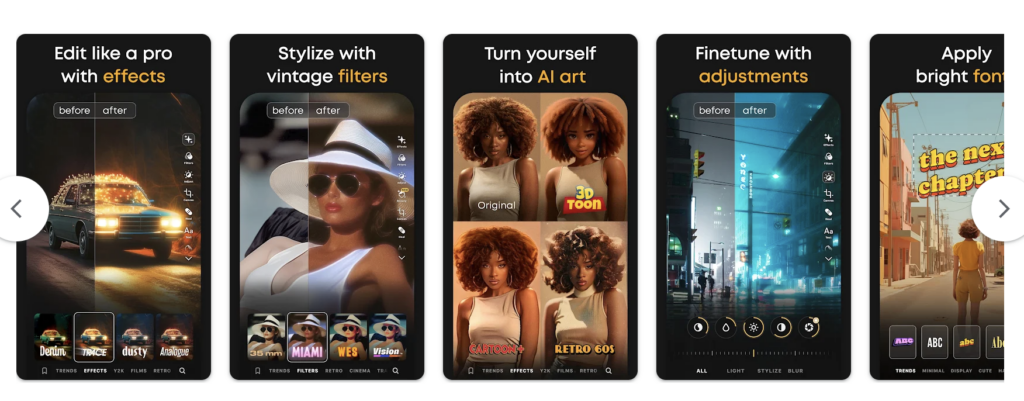
Our last app PREQUEL doesn’t offer most of the editing tools that the apps above provide but I’ve been using this app for a while and its effects and filters are really impressive.
Key Features:
- AI-Powered Filters: PREQUEL stands out with its AI-powered filters, intelligently analyzing and adapting to your videos for instant enhancement, ensuring a visually stunning result with minimal effort.
- Real-Time Editing: Enjoy the convenience of real-time video editing, allowing users to preview and apply filters and effects on their videos as they record, providing instant visual feedback and creative control.
- Dynamic Effects Library: The app offers a dynamic effects library with a diverse range of creative options, including overlays, lens flares, glitches, and more, allowing users to add unique and personalized touches to their videos.
- Unique Animated Presets: Stand out with PREQUEL’s unique animated presets, providing users with a collection of pre-designed, animated filters that bring a dynamic and captivating element to their video content.
- Customizable Color Grading: Achieve the perfect look with customizable color grading tools, allowing users to fine-tune color balance, saturation, and contrast for a visually appealing and professional finish.
- Artistic Frames and Borders: Enhance the visual presentation of your videos with artistic frames and borders, adding a creative and polished frame to your content.
- Chroma Key for Background Replacement: Unlock advanced creative possibilities with chroma key functionality, enabling users to replace backgrounds in their videos seamlessly, providing a professional and visually striking effect.
- Music Synchronization: Elevate the mood of your videos with music synchronization, ensuring that the chosen soundtrack complements the visual elements seamlessly, creating a harmonious audio-visual experience.
- Advanced Speed Control: PREQUEL offers advanced speed control options, allowing users to create dramatic slow-motion sequences or speed up the tempo for added intensity and energy in their videos.
- Direct Social Media Sharing: Simplify content distribution by directly sharing edited videos to popular social media platforms, facilitating seamless sharing and engagement with your audience.
| Download Link | Show App Page |
Which one do you think is the best video editing app for Android? Why? Let us know what you think don’t forget to check out the other top mobile apps.
As MMR, we also pick the best Android apps and trending iOS apps in the industry and introduce them in even more details reviewing their app rankings, ratings and reviews, requirements and more.
If you want to get your app featured on our website, contact us.







One Ping
Pingback:The 7 Best Instagram Story Apps | Mobile Marketing Reads